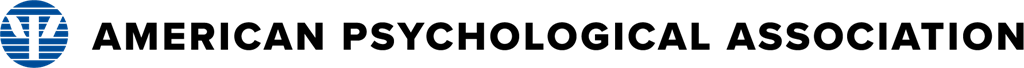E-commerce Mockups 2024
Directory / IDEM / E-commerce
Base Screens
Current Designs
- Cart page Current
- Checkout page Current
- Thank You page Current
- Scenarios Flowchart
Older Designs
Cart
Empty Cart Scenarios
Not Logged In Scenarios
Logged In - Non-member Scenarios
- Logged In - Non-member
- Logged In - Non-member, Digital access already - multiple items
- Logged In - Non-member, Digital access already - one item
- Logged In - Non-member, Preorder Item, Digital access already - multiple items
- Logged In - Non-member, Preorder Item, Digital access already - one item
- Logged In - Non-member, Preorder Item
Logged In - Member Scenarios
- Logged In - Member
- Logged In - Member, Digital access already - multiple items
- Logged In - Member, Digital access already - one item
- Logged In - Member, Preorder Item, Digital access already - multiple items
- Logged In - Member, Preorder Item, Digital access already - one item
- Logged In - Member, Preorder Item
Logged In - Generic Scenarios
- Logged In - Generic
- Logged In - Generic, Digital access already - multiple items
- Logged In - Generic, Digital access already - one item
- Logged In - Generic, Preorder Item, Digital access already - multiple items
- Logged In - Generic, Preorder Item, Digital access already - one item
- Logged In - Generic, Preorder Item
Academic Writer Scenario
Checkout
Not Logged In Scenarios
Logged In - Non-member Scenarios
Logged In - Member Scenarios
Logged In - Generic Scenarios
Thank you
Not Logged In Scenarios
Logged In - Non-member Scenarios
- Logged in - Non-member, No promo, Physical items in cart, U.S. address
- Logged in - Non-member, Promo used, Physical items in cart, U.S. address
- Logged in - Non-member, No promo, Physical items in cart, International address
- Logged in - Non-member, Promo used, Physical items in cart, International address
- Logged in, Digital-only cart
- Logged in, Mixed cart
Logged In - Member Scenarios
- Logged in - Member, No promo, Physical items in cart, U.S. address
- Logged in - Member, Promo used, Physical items in cart, U.S. address
- Logged in - Member, No promo, Physical items in cart, International address
- Logged in - Member, Promo used, Physical items in cart, International address
- Logged in, Digital-only cart
- Logged in, Mixed cart
Logged In - Generic Scenarios
- Logged in - Generic, No promo, Physical items in cart, U.S. address
- Logged in - Generic, Promo used, Physical items in cart, U.S. address
- Logged in - Generic, No promo, Physical items in cart, International address
- Logged in - Generic, Promo used, Physical items in cart, International address
- Logged in, Digital-only cart
- Logged in, Mixed cart
Promo Code
Emails
- Logged in - Member, Physical items, Digital items, Donation item, Promo used
- Same as Logged in - Member, but International Shipping
- Not Logged in, Physical items, Donation item, Promo used
Validation
- Logged in validation, edit shipping address modal, New shipping address modal, billing address, contact phone number
- Not logged in validation, blank shipping address, billing address, contact phone number and email
- Guest checkout Thank You page, create account password validation
Interaction
- Cart interactions
- Interactions:
- Quantity adjustment (select 5+ and then back down in number to see change)
- Remove all items to see empty cart state
- Promo code application
- Guest checkout interactions
- Interactions:
- Add extra address line (shipping and billing)
- Remove all items to see message for no items and then redirect to cart
- Select Country as Denmark to see international Shipping Method options
- Select State when Country blank or US to see US Shipping Method options
- Changing Country or State fields will show micro-interaction with loading icon in Order Summary sections
- Clickable tax info icon in Order Summary when taxes are applicable, to show needed text
- Promo code application
- Phone Number field will change based on user location (can verify with VPN) - will update the icon, country code, and placeholder text for this field
- Logged-in checkout interactions
- Interactions:
- Use other shipping address (plus message with place order button when selecting other address)
- Selecting other address will show micro-interaction with loading icon in Order Summary sections
- Edit shipping address (only first address has functionality) and add new shipping address modals
- Delete shipping address functionality when choosing to delete from the Edit address modal (only on first address), functionality built with cancel, close, and delete buttons
- Add new shipping address confirmation/display when new address is added (will not update tax/shipping display in mockup)
- Select shipping address 2 (Montana MT) to see when no sales tax is collected (This should only be shown when we would normally collect tax but state/region does not have sales tax)
- Select shipping address 3 (Denmark DK) to see international shipping adjustments
- Add extra address line (Edit shipping, Add new shipping, billing)
- Use same billing as shipping address toggle
- Remove all items to see message for no items and then redirect to cart
- Clickable tax info icon in Order Summary when taxes are applicable, to show needed text
- Promo code application
- Phone Number field will change based on user location (can verify with VPN) - will update the icon, country code, and placeholder text for this field
- Thank you page interactions
- Interactions:
- Print Receipt functions to print only the items on the page that are receipt-related
- Creating an account will show the email verification sent alert when password passes validation