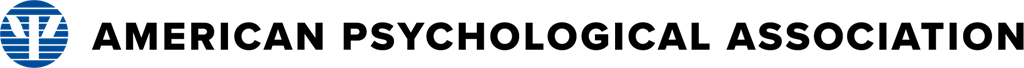Email Verification Alerts
Directory / IDEM / Email Verification / Email Verification Alerts
Phase 1
Email Entered, Verification Sent
A verification link has been sent to your email. Please click on the link in your email to finish registering your APA account. You may need to check your spam folder.
Didn't receive an email? Resend verification link.
Didn't receive an email? Resend verification link.
Messaging on OTP code input screen
If email@email.com has an associated account and that account has been verified, a code has been sent. Please check your email for the code and enter it below. The code will be valid for xx minutes, after which you will need to request a new one.Email Verified
Your email address has been successfully verified. Log in to begin using your APA account!
Verification Expired
Your verification link has expired. To verify your email address, you will need a new link. Click here to send a new verification link.
Not yet verified (Login)
You haven't verified your account yet for email@email.com. Please use the link previously sent to your email to finish registering your APA account. You may need to check your spam folder.
Didn't receive an email or need a new link? Resend verification link.
Didn't receive an email or need a new link? Resend verification link.
Not yet verified (Forgot Password)
We either do not have an account for email@email.com or your email address has not been verified. If you believe you have an account with this email address, please use the verification link previously sent to your email to finish registering your APA account. You may need to check your spam folder.
Didn't receive an email or need a new link? Resend verification link. If you do not have an account, you can register for an account.
Didn't receive an email or need a new link? Resend verification link. If you do not have an account, you can register for an account.
Not yet verified (Create Account if trying to re-register)
We recognize your email address but you haven't verified your account yet. Please use the link previously sent to your email to finish registering your APA account. You may need to check your spam folder.
Didn't receive an email or need a new link? Resend verification link.
Didn't receive an email or need a new link? Resend verification link.
Email Verified - ACW
Your email address has been successfully verified. Log in to begin using your Academic Writer account!
Not yet verified (Login) - ACW
You haven't verified your account yet for email@email.com. Please use the link previously sent to your email to finish registering your Academic Writer account. You may need to check your spam folder.
Didn't receive an email or need a new link? Resend verification link.
Didn't receive an email or need a new link? Resend verification link.
Not yet verified (Forgot Password) - ACW
We either do not have an account for email@email.com or your email address has not been verified. If you believe you have an account with this email address, please use the verification link previously sent to your email to finish registering your Academic Writer account. You may need to check your spam folder.
Didn't receive an email or need a new link? Resend verification link. If you do not have an account, you can register for an account.
Didn't receive an email or need a new link? Resend verification link. If you do not have an account, you can register for an account.
Email Verified - PsycNet
Your email address has been successfully verified. Log in to begin using your PsycNet account!
Not yet verified (Login) - PsycNet
You haven't verified your account yet for email@email.com. Please use the link previously sent to your email to finish registering your PsycNet account. You may need to check your spam folder.
Didn't receive an email or need a new link? Resend verification link.
Didn't receive an email or need a new link? Resend verification link.
Not yet verified (Forgot Password) - PsycNet
We either do not have an account for email@email.com or your email address has not been verified. If you believe you have an account with this email address, please use the verification link previously sent to your email to finish registering your PsycNet account. You may need to check your spam folder.
Didn't receive an email or need a new link? Resend verification link. If you do not have an account, you can register for an account.
Didn't receive an email or need a new link? Resend verification link. If you do not have an account, you can register for an account.
Interaction Notes
- When a user clicks on any version of Resend verication link to receive a new link, the alert should be changed to the "Email Entered, Verification Sent" alert.
- All "Not yet verified (Login)" alerts need to be sure they are done with security in mind. Username/Email and Password should be correct to ever see this alert.
- All "Not yet verified (Forgot Password)" alerts should be used on the Forgot Password password pages so that we continue to have ambiguous language for security.
Phase 2
If logged in, on account page
You haven't verified your account yet for email@email.com. Please use the link sent to your email to verify your APA account. You may need to check your spam folder.
Didn't receive an email or need a new link? Resend verification link.
Didn't receive an email or need a new link? Resend verification link.
Previous user logged in, account page (if verifying previous users)
APA is making sure your account is more secure. We want to verify your email address for your APA account is email@email.com. Click here to send verification email.
No longer have access to email@email.com? Update your email address and we will send a verification link to your new email.
No longer have access to email@email.com? Update your email address and we will send a verification link to your new email.
Changing email on MyAPA
To complete your email address change, you must verify the new email address. Please use the link sent to your email to verify your new email address.
Didn't receive an email or need a new link? Resend verification link.
Didn't receive an email or need a new link? Resend verification link.
Changing email on MyAPA - Clicked Resend Verification link
A verification link has been sent to your email. Please click on the link in your email to complete your email address change. You may need to check your spam folder.
Didn't receive an email? Resend verification link.
Didn't receive an email? Resend verification link.