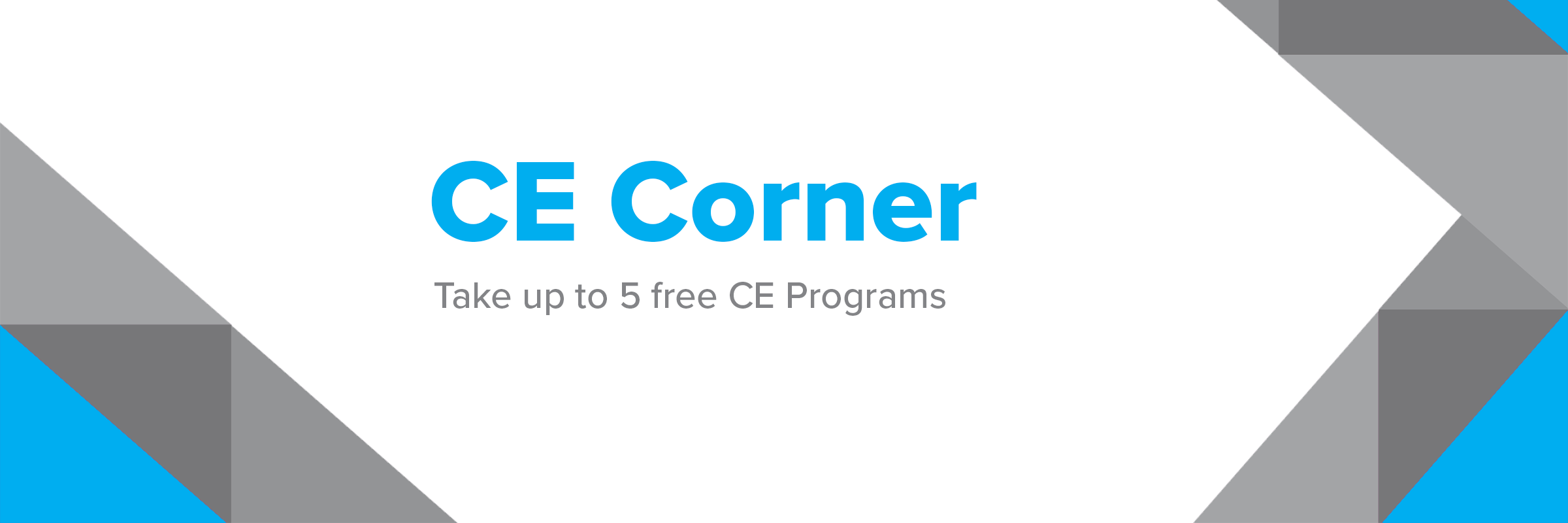
Earn Complimentary CE Credits While Catching Up on Recent APA Articles
An exclusive member-only benefit. Earn 5 FREE CE credits (1 CE credit per program1) by reading articles2 of your choice from the APA Monitor on Psychology® "CE Corner" series and by taking a test3.
Earn Your Free CE Credits in Three Easy Steps:
- Browse the program list on this page and select a program of interest. The selected program will be added to your MyAPA account.
- Complete the program by reading the article and completing a "Commitment-to-Change" (CTC) exercise. The CTC exercise is designed to help facilitate the translation of your learning into practice4.
- After reading the CE Corner article and completing the CTC exercise, take the online CE test to earn your CE credit.
To add remaining programs, visit your MyAPA account or reopen the program list through the email you received.
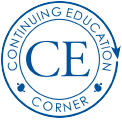
1 This is an exclusive member benefit for one calendar year. This special offer may not be applied to previously purchased CE Corner programs.
2 Disclaimer: The APA CE article-based programs are not currently in compliance with the unique requirements imposed by the New York State Board of Education for New York licensed psychologists' CE.
3 The Documentation of CE Credit is available upon successful completion of the test (75% or higher). You are allowed two attempts to successfully complete the test.
4 Completion of the CTC is required prior to the completion of the CE Test based on the APA Monitor CE Corner article series.
Note: If you are using Google Chrome and selecting CE programs through this page, please do not click the back button.
Questions?
- For CE program information, contact cpe@apa.org.
- For APA Membership information, contact membership@apa.org.
Available CE Programs
We ran into an issue loading the course for you. Please try again in a minute. If this issue persists, contact cpe@apa.org.
You have reached the complimentary program enrollment limit for the current year. To enroll in more CE programs, browse our CE courses.
DEMO: Example Course Title With Active Enroll Button
Example description for the CE course goes here. If you click on the "Enroll" button, a confirmation modal is displayed. Then, clicking on "Yes, Enroll Me" changes the "Enroll" button to "Go to Course" and shows the "Enrolled" badge.
EnrolledDEMO: Example Course Title When User Already Enrolled in Course
Example description for the CE course goes here. The "Go to Course" button links over to CourseMill. QUESTION: Do we need to let the user know how to "unenroll" over in CourseMill in order to utilize the "Enroll in 5 Free" on this screen?
EnrolledDEMO: Example Course Title With Disabled Enroll Button When User Has Reached the 5 Max
Example description goes here for the CE program. Note that the "Free CE Program Limit Reached" alert would also be displayed, along with 5 "Go To Course" rows, and all other rows would be the disabled "Enroll" button as the user has reached their max.
DEMO: Example Course Title When User Not Logged In
Example description goes here for the CE program. Here, the user is not logged into IDEM and clicks on an "Enroll" button, which then displays an alert modal telling the user to either Log In (which goes to MyAPA Login then redirects back to this screen) or Join APA. Note that currently this page is crawled and indexed by Google - we can adjust the metatags if needed.